Collaboration tools are essential for enhancing teamwork and efficiency across various environments, offering benefits such as improved communication and streamlined project management. Popular platforms like Slack, Trello, and Microsoft Teams cater to diverse organizational needs, each providing unique features to boost productivity. Additionally, these tools can seamlessly integrate with existing systems, facilitating better workflow and reducing manual tasks.
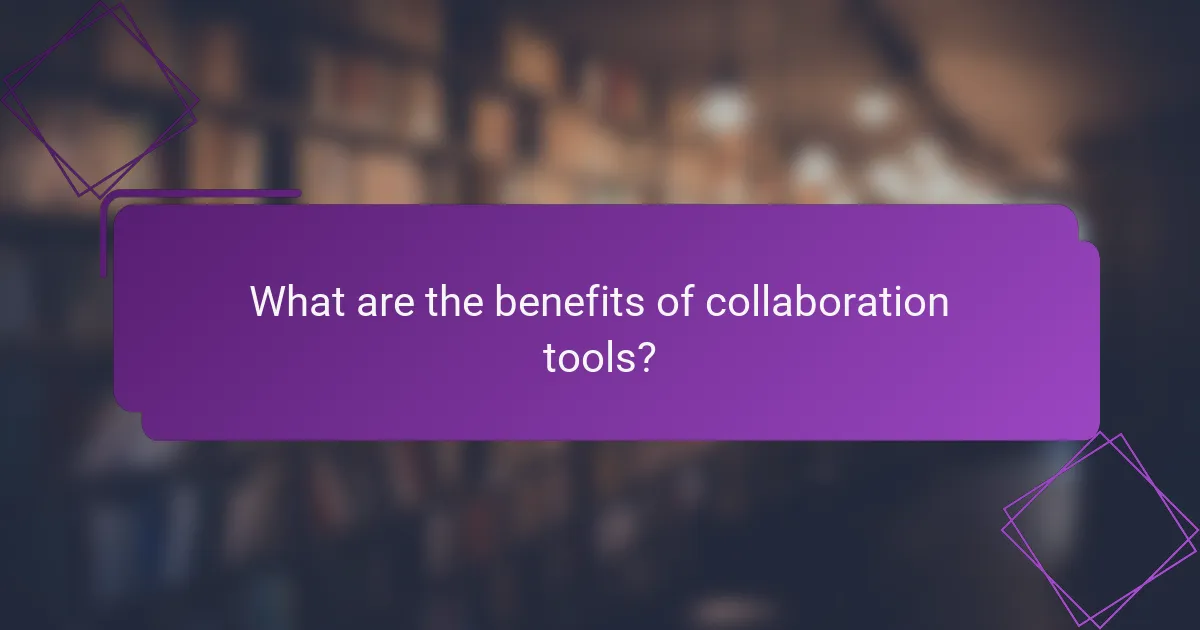
What are the benefits of collaboration tools?
Collaboration tools offer numerous advantages that enhance teamwork and efficiency in various settings. They facilitate communication, boost productivity, streamline project management, improve collaboration among team members, and can be cost-effective for organizations.
Enhanced communication
Collaboration tools significantly improve communication by providing real-time messaging, video conferencing, and file sharing capabilities. These features allow team members to connect instantly, regardless of their physical location, fostering a more cohesive work environment.
For example, platforms like Slack or Microsoft Teams enable quick discussions and updates, reducing the need for lengthy email threads. This immediacy can lead to faster decision-making and fewer misunderstandings.
Increased productivity
By streamlining workflows and minimizing distractions, collaboration tools can lead to increased productivity. Teams can focus on their tasks without the interruptions typically associated with traditional communication methods.
Tools that integrate task management features, such as Asana or Trello, help prioritize work and track progress, ensuring that team members stay aligned and accountable. This structured approach can enhance output significantly.
Streamlined project management
Collaboration tools often include project management functionalities that simplify planning and execution. These tools allow teams to set deadlines, assign tasks, and monitor project milestones in one centralized location.
Using software like Monday.com or ClickUp can help visualize project timelines and dependencies, making it easier to identify bottlenecks and adjust plans proactively. This clarity can lead to more successful project outcomes.
Improved team collaboration
Collaboration tools foster a culture of teamwork by enabling shared access to documents and resources. This shared environment encourages input and collaboration from all team members, regardless of their location.
For instance, Google Workspace allows multiple users to edit documents simultaneously, promoting real-time collaboration and reducing version control issues. Such tools can enhance creativity and innovation within teams.
Cost-effectiveness
Implementing collaboration tools can be a cost-effective solution for businesses looking to enhance efficiency. Many platforms offer flexible pricing models, including free tiers for smaller teams or pay-as-you-go options for larger organizations.
By reducing the need for physical meetings and travel, companies can save on associated costs. Additionally, the improved productivity and project outcomes often lead to a better return on investment, making these tools financially beneficial in the long run.

Which collaboration platforms are popular in the US?
In the US, several collaboration platforms stand out for their effectiveness in enhancing teamwork and communication. Popular choices include Slack, Trello, Microsoft Teams, Asana, and Zoom, each offering unique features tailored to different organizational needs.
Slack
Slack is a messaging platform designed for team communication, allowing users to create channels for specific topics or projects. It integrates with numerous third-party applications, enhancing its functionality and streamlining workflows.
Consider using Slack for real-time communication and quick updates. Its search feature helps teams find past conversations easily, making it a valuable tool for maintaining project continuity.
Trello
Trello is a visual project management tool that uses boards, lists, and cards to organize tasks. It is particularly effective for teams that prefer a visual approach to tracking progress and managing assignments.
Utilize Trello to create boards for different projects, allowing team members to see task statuses at a glance. Its simple drag-and-drop interface makes it easy to update tasks and prioritize work.
Microsoft Teams
Microsoft Teams combines chat, video conferencing, and file sharing in one platform, making it a comprehensive solution for collaboration. It integrates seamlessly with other Microsoft 365 applications, enhancing productivity for users already in that ecosystem.
Leverage Microsoft Teams for meetings and collaborative document editing. Its robust security features comply with industry standards, making it suitable for organizations with strict data protection requirements.
Asana
Asana is a task and project management tool that helps teams plan, organize, and track their work. It offers features like timelines, calendars, and task assignments to ensure accountability and transparency.
Employ Asana to break down projects into manageable tasks and set deadlines. Its reporting features can help identify bottlenecks and improve overall project efficiency.
Zoom
Zoom is primarily known for its video conferencing capabilities, allowing teams to connect virtually for meetings, webinars, and training sessions. Its user-friendly interface and high-quality video make it a preferred choice for remote communication.
Use Zoom for team meetings and client presentations. Familiarize your team with its features, such as breakout rooms and screen sharing, to maximize engagement and collaboration during sessions.

How do collaboration tools integrate with existing systems?
Collaboration tools integrate with existing systems by connecting through various methods that enhance workflow and data sharing. These integrations can streamline processes, reduce manual data entry, and improve overall team efficiency.
API integrations
API integrations allow collaboration tools to communicate with other software applications, enabling seamless data exchange. For example, a project management tool can use APIs to pull data from a customer relationship management (CRM) system, ensuring that all team members have access to the latest client information.
When considering API integrations, ensure that the tools you choose support the necessary APIs and that your team has the technical expertise to implement them. Look for platforms with robust documentation and community support to facilitate the integration process.
Third-party app connections
Third-party app connections enable collaboration tools to link with a variety of external applications, enhancing functionality without the need for custom development. Popular tools like Slack and Microsoft Teams often support connections with apps such as Google Drive, Trello, and Zoom, allowing teams to centralize their work in one place.
When selecting collaboration tools, check the available third-party integrations to ensure they meet your team’s specific needs. Prioritize tools that offer a wide range of connections to maximize productivity and avoid silos in communication.
Single sign-on (SSO) capabilities
Single sign-on (SSO) capabilities simplify user access by allowing team members to log in to multiple applications with one set of credentials. This not only enhances security but also improves user experience by reducing password fatigue.
When implementing SSO, consider the security protocols of the collaboration tools you choose. Ensure they comply with industry standards, such as OAuth or SAML, to protect sensitive data. Additionally, provide training for your team on how to use SSO effectively to minimize confusion during the transition.
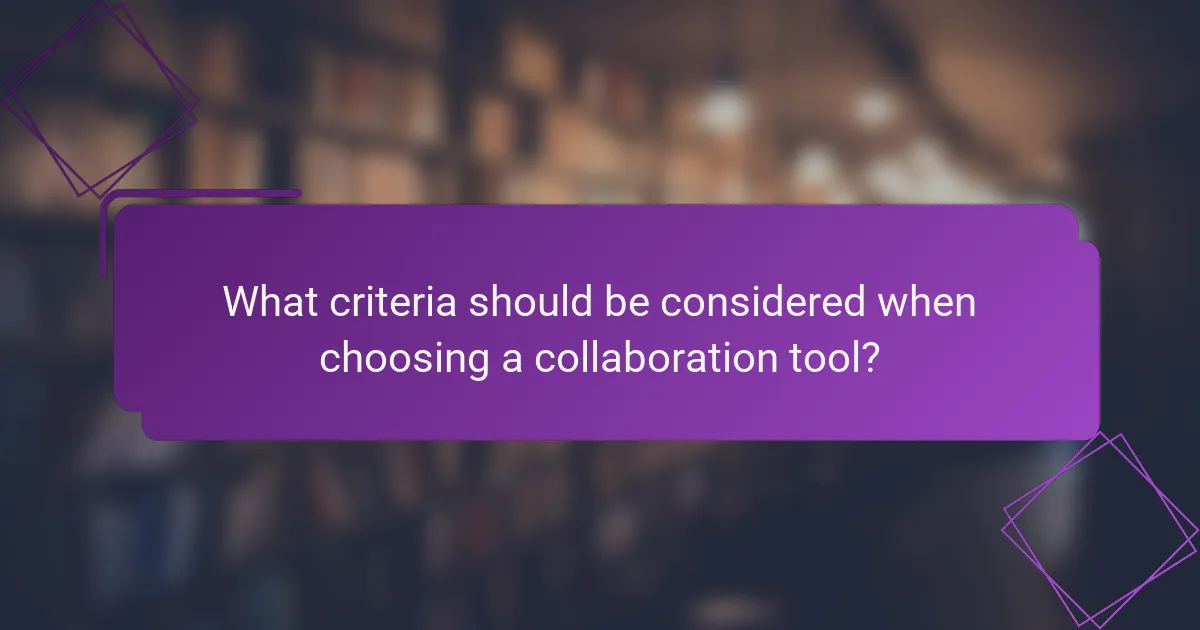
What criteria should be considered when choosing a collaboration tool?
When selecting a collaboration tool, consider factors like user interface, scalability, cost, and security features. These criteria will help ensure the tool meets your team’s needs and enhances productivity.
User interface and experience
The user interface (UI) and overall experience are critical for adoption and efficiency. A clean, intuitive design allows team members to navigate the tool easily, reducing the learning curve. Look for features like drag-and-drop functionality, customizable dashboards, and mobile compatibility.
Consider conducting a trial with your team to gather feedback on usability. Tools that prioritize user experience often lead to higher engagement and satisfaction among users.
Scalability
Scalability refers to a tool’s ability to grow with your organization. As your team expands, the collaboration tool should accommodate additional users and features without significant disruptions. Evaluate whether the tool can handle increased data storage, user accounts, and integrations as your needs evolve.
Choose a platform that offers tiered plans or flexible options to add functionalities as required. This ensures that you won’t outgrow the tool too quickly and can adapt to changing demands.
Cost and pricing plans
Cost is a major factor when choosing a collaboration tool. Pricing plans can vary widely, from free versions with limited features to premium subscriptions that offer extensive functionalities. Assess your budget and the specific features you need to determine the best fit.
Compare pricing structures, including monthly versus annual billing, and look for any hidden fees. Some tools offer discounts for non-profits or educational institutions, which can be beneficial if applicable.
Security features
Security is paramount when selecting a collaboration tool, especially when sensitive information is involved. Look for features such as end-to-end encryption, two-factor authentication, and compliance with standards like GDPR or HIPAA, depending on your industry.
Evaluate the vendor’s security policies and their history regarding data breaches. A robust security framework will protect your data and maintain your team’s trust in the tool.
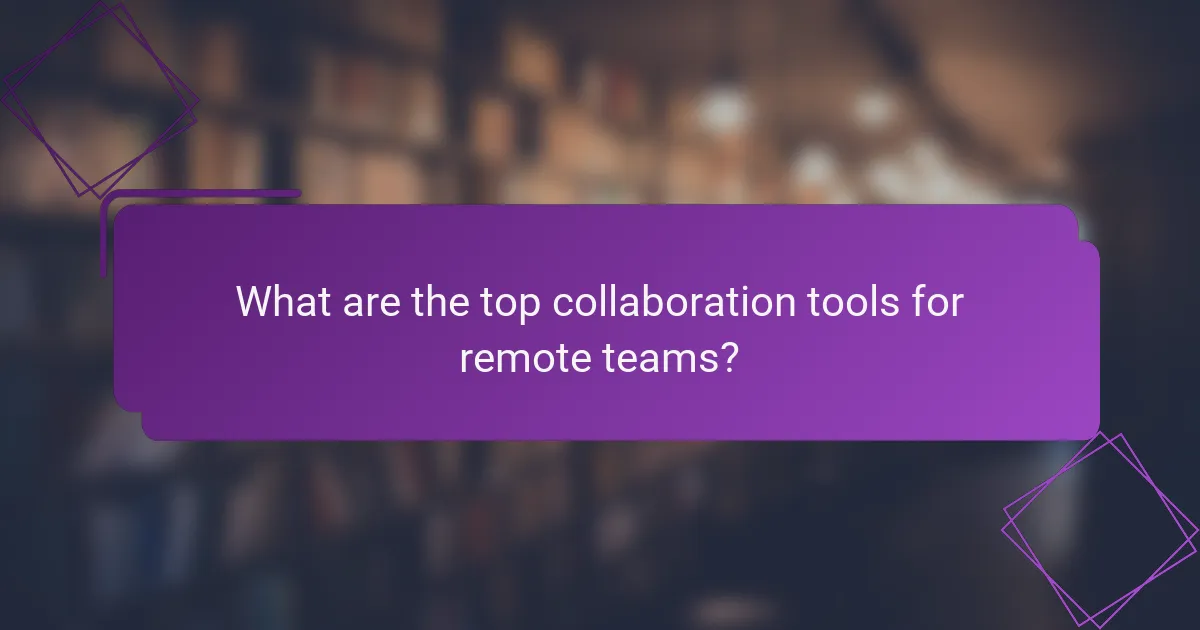
What are the top collaboration tools for remote teams?
The top collaboration tools for remote teams include platforms that enhance communication, project management, and document sharing. These tools facilitate seamless interaction among team members, regardless of their physical location, making remote work more efficient and productive.
Google Workspace
Google Workspace is a comprehensive suite of cloud-based productivity tools designed for collaboration. It includes applications like Google Docs, Sheets, and Meet, allowing teams to create, share, and edit documents in real-time while communicating through video calls or chat.
One of the key advantages of Google Workspace is its integration capabilities. Teams can easily connect third-party applications and automate workflows using Google Apps Script. This flexibility enhances productivity by streamlining tasks and reducing the need for switching between different platforms.
To maximize the benefits of Google Workspace, teams should establish clear guidelines for document sharing and collaboration. Regularly organizing files into shared drives can help maintain order and accessibility. Additionally, utilizing features like comments and suggestions in Docs can improve feedback and revision processes.


