Editing tools play a crucial role in content creation, providing essential features that enhance video, image, and text editing capabilities. By prioritizing usability, collaboration, and versatile export options, these tools significantly improve the efficiency and quality of the editing process for both professionals and amateurs. Leveraging advanced editing tools can elevate your work, fostering creativity and enabling the production of professional-quality content.
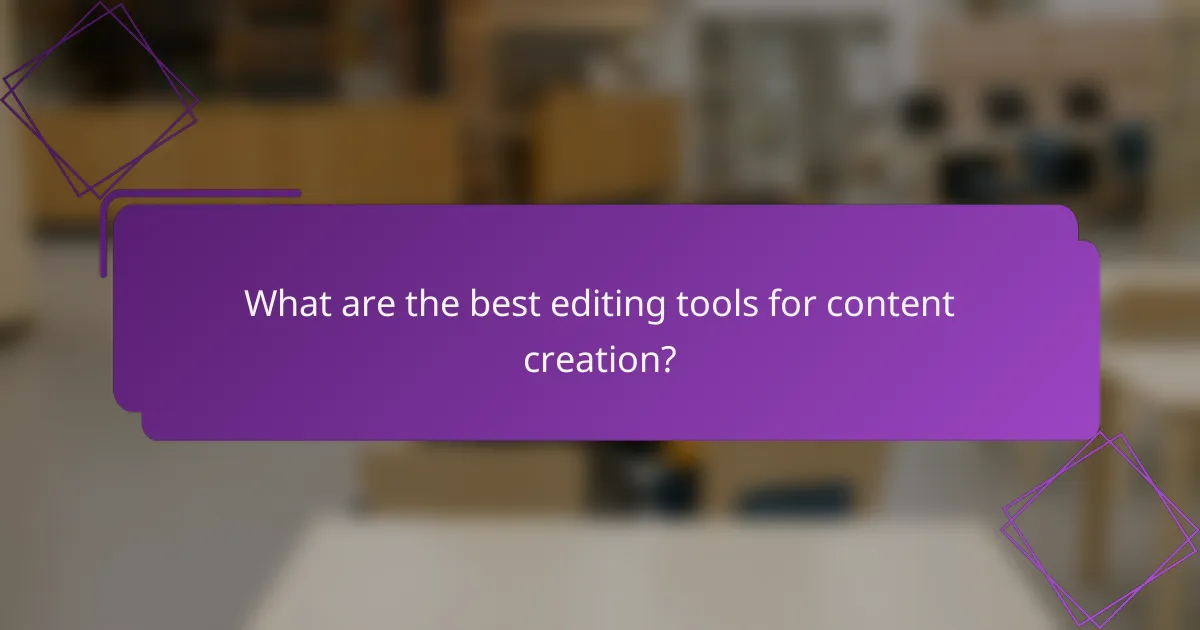
What are the best editing tools for content creation?
The best editing tools for content creation include software that enhances video, image, and text editing capabilities. These tools are essential for professionals and amateurs alike, offering features that streamline the editing process and improve the quality of the final product.
Adobe Premiere Pro
Adobe Premiere Pro is a leading video editing software widely used in the film and television industry. It offers a comprehensive suite of tools for editing, color correction, and audio mixing, making it suitable for both beginners and experienced editors.
Key features include multi-camera editing, advanced audio editing, and integration with other Adobe Creative Cloud applications. Consider its subscription model, which may be a recurring cost for users, but provides access to regular updates and new features.
Final Cut Pro
Final Cut Pro is Apple’s professional video editing software, known for its intuitive interface and powerful performance. It is optimized for Mac users and supports a range of formats, making it versatile for various projects.
This tool features magnetic timeline editing, advanced color grading, and support for 360-degree video. While it requires a one-time purchase, the investment can pay off for users who frequently edit video content.
DaVinci Resolve
DaVinci Resolve is a powerful editing tool that combines video editing, color correction, and audio post-production in one application. It is available in both free and paid versions, making it accessible for users at different skill levels.
The software is particularly renowned for its color grading capabilities, which are used in professional film production. Users should be aware that while the free version is robust, some advanced features are only available in the paid version.
Canva
Canva is an online graphic design tool that simplifies the creation of visual content, including social media graphics, presentations, and marketing materials. Its user-friendly interface allows users to drag and drop elements easily, making it ideal for non-designers.
Canva offers a range of templates and design elements, with both free and premium options available. While it excels in graphic design, it may not provide the depth needed for more complex video or image editing tasks.
Microsoft Word
Microsoft Word is a widely used word processing software that offers essential editing tools for text-based content. It includes features like spell check, grammar suggestions, and formatting options, which are crucial for producing polished documents.
While primarily focused on text editing, Word also supports basic image insertion and formatting. Users should take advantage of its collaboration features, such as comments and track changes, to enhance teamwork on written projects.
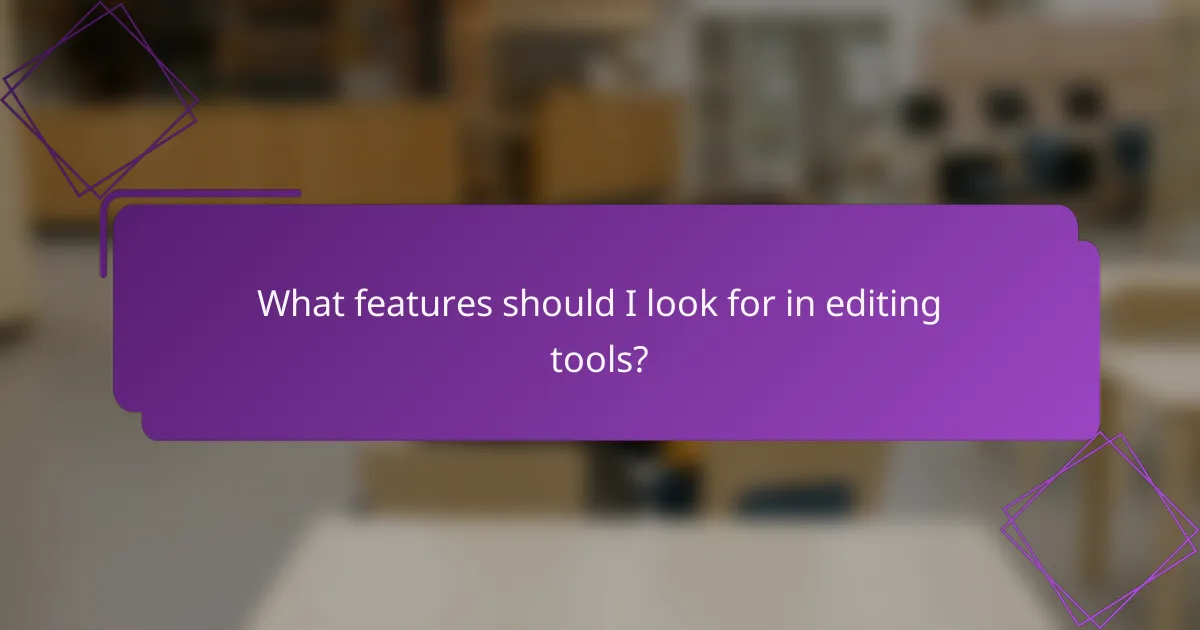
What features should I look for in editing tools?
When selecting editing tools, prioritize features that enhance usability, facilitate collaboration, and provide versatile export options. These elements significantly impact efficiency and productivity in any editing process.
User-friendly interface
A user-friendly interface is crucial for maximizing productivity. Look for tools that offer intuitive navigation, clear menus, and customizable layouts to suit your workflow. This can reduce the learning curve and help you focus on the content rather than the tool itself.
Consider tools that provide visual aids, such as drag-and-drop functionality or real-time previews. These features can streamline the editing process and make it easier to identify changes and adjustments at a glance.
Collaboration capabilities
Collaboration features are essential for teams working together on projects. Tools that allow multiple users to edit simultaneously, leave comments, and track changes can significantly enhance teamwork. Look for options that support version control to prevent conflicts and ensure everyone is on the same page.
Additionally, consider tools that integrate chat or messaging functions to facilitate real-time communication. This can help resolve questions or issues quickly, improving overall project efficiency.
Export options
Export options are vital for sharing your work in various formats. Look for editing tools that support common file types such as PDF, DOCX, and HTML, allowing for easy distribution and compatibility with other software. The ability to export in multiple formats can save time and reduce the need for additional conversion tools.
Check if the tool offers customizable export settings, such as resolution or layout adjustments, to meet specific project requirements. This flexibility can be particularly beneficial for designers and content creators who need tailored outputs.
Integration with other software
Integration with other software can enhance the functionality of editing tools. Look for options that connect seamlessly with popular applications like cloud storage services, project management tools, and communication platforms. This can streamline your workflow and reduce the need to switch between different applications.
Evaluate the availability of APIs or plugins that allow for further customization and integration. This can help you tailor the editing tool to fit your specific needs and improve overall productivity.
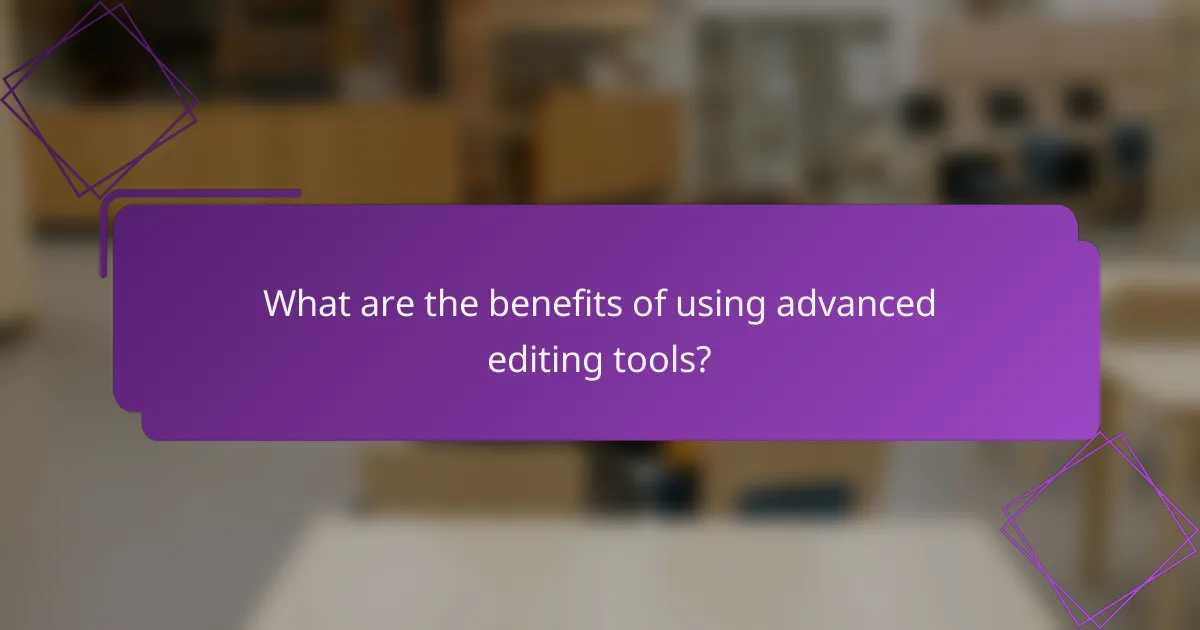
What are the benefits of using advanced editing tools?
Advanced editing tools offer significant advantages such as increased efficiency, enhanced creativity, and the ability to produce professional-quality content. By leveraging these tools, users can streamline their workflow and elevate their work to a higher standard.
Improved productivity
Advanced editing tools can drastically improve productivity by automating repetitive tasks and providing features like batch processing. For instance, tools that allow for bulk image resizing or text formatting can save considerable time, enabling users to focus on more critical aspects of their projects.
Additionally, features such as real-time collaboration and cloud storage facilitate teamwork and ensure that all members can access the latest version of a document. This reduces the time spent on revisions and helps maintain project momentum.
Enhanced creativity
Using advanced editing tools can spark creativity by providing users with a variety of templates, styles, and effects. These resources can inspire new ideas and approaches that might not have been considered otherwise. For example, graphic design software often includes filters and effects that can transform ordinary images into eye-catching visuals.
Moreover, many tools offer features like AI-driven suggestions that can help refine ideas or suggest alternative phrasing, allowing users to explore different creative avenues without starting from scratch.
Professional-quality output
Advanced editing tools are designed to help users achieve professional-quality output, whether for written content, graphics, or video. Features such as high-resolution exports, advanced color correction, and precise formatting options contribute to a polished final product.
For instance, video editing software often includes tools for color grading and sound mixing, which can elevate a simple video to a broadcast-ready level. Investing time in learning these tools can significantly enhance the quality of the work produced.
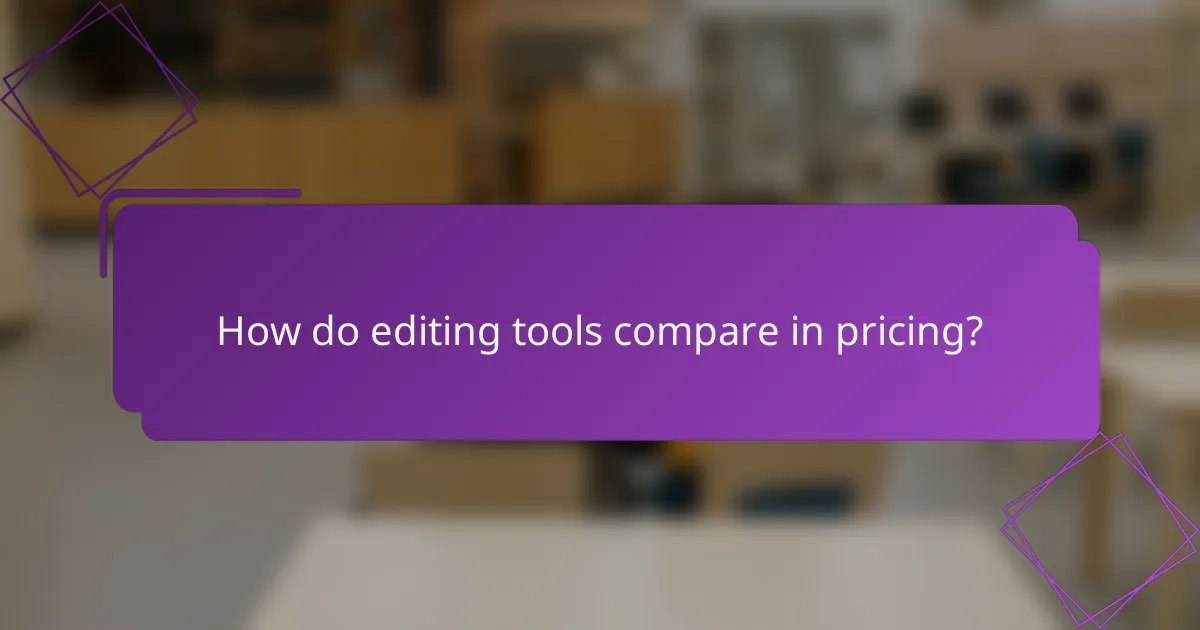
How do editing tools compare in pricing?
Editing tools vary widely in pricing, influenced by features, licensing models, and target users. Understanding these differences can help you choose the right tool for your budget and needs.
Subscription models
Subscription models typically charge users on a monthly or annual basis, providing access to the latest features and updates. Prices can range from around $10 to $50 per month, depending on the tool’s capabilities and user base.
Many popular editing tools, such as Adobe Creative Cloud and Microsoft 365, operate on this model. This approach allows users to spread costs over time, but it can add up if you use multiple subscriptions.
One-time purchase options
One-time purchase options require a single upfront payment for perpetual access to the software. Prices for these tools generally range from $50 to $600, depending on the complexity and functionality of the software.
Examples include software like CorelDRAW and some versions of Adobe Photoshop. While this option may seem more economical long-term, users miss out on continuous updates and support unless they pay for upgrades.
Free vs. paid tools
Free editing tools can be a great starting point for beginners or those on a tight budget. Options like GIMP and Canva offer basic features without cost, but they may lack advanced functionalities found in paid versions.
Paid tools often provide enhanced features, better customer support, and a more professional user experience. Weighing the benefits of free versus paid tools depends on your specific editing needs and how frequently you plan to use them.
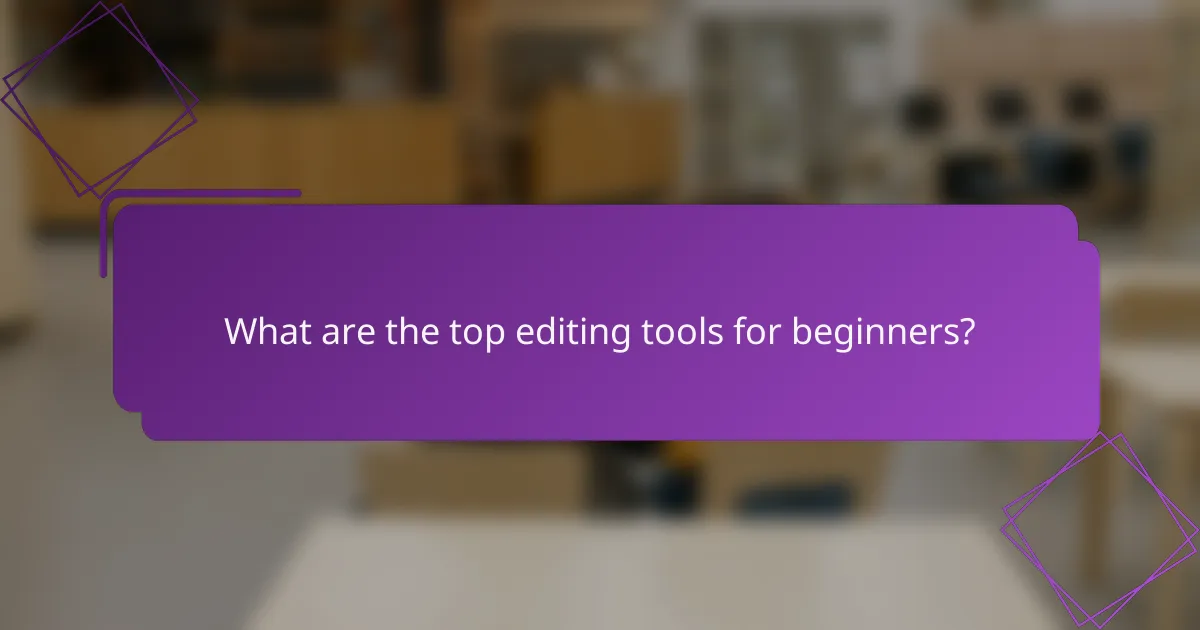
What are the top editing tools for beginners?
The best editing tools for beginners are user-friendly software that offer essential features without overwhelming complexity. These tools typically provide intuitive interfaces, basic editing functions, and helpful tutorials to ease the learning curve.
iMovie
iMovie is a popular choice for Mac users, offering a straightforward interface and essential editing features. It allows users to create high-quality videos with drag-and-drop functionality, making it easy to add clips, music, and effects.
Key features include templates for trailers, a range of filters, and seamless integration with other Apple products. Beginners can quickly learn to trim clips, add transitions, and incorporate soundtracks, making it ideal for simple projects.
Filmora
Filmora is known for its versatility and ease of use, suitable for both Windows and Mac users. It provides a rich library of effects, transitions, and audio tracks, allowing beginners to enhance their videos creatively.
With a user-friendly timeline and straightforward editing tools, Filmora enables users to cut, merge, and adjust clips easily. It also offers a free version with limited features, making it accessible for those just starting out.
HitFilm Express
HitFilm Express is a free editing tool that combines video editing and visual effects, catering to beginners who want to experiment with more advanced techniques. It offers a robust set of features, including 3D compositing and a variety of effects.
While it has a steeper learning curve than some other beginner tools, numerous tutorials are available to help users navigate its capabilities. Beginners should focus on mastering basic editing before diving into its more complex features to avoid frustration.



